New instructions
Simply buy it and play!Instructions for playing the original with ResidualVM
Amongst the excitement surrounding this project it seems that a lot of people aren't even aware that they can play Grim Fandango right now on modern PCs/Macs (provided you own the game), including Windows 7, Windows Vista, Windows XP, OSX, Linux, and... Amiga(!). It works perfectly with x86 or x64, and all modern graphics cards, including those made by NVidia and Radeon.Here's the steps you need to take to play Grim Fandango on your computer:
1. Own Grim Fandango -- Unfortunately the hardest step as the game is no longer available to buy new. Your best bets are eBay (US/UK) or Amazon (US/UK).
Note: If you decide to get the game by nefarious means, I cannot guarantee it will work as expected!
2. Copy the Grim Fandango files to your Hard Drive -- the following files from your Grim Fandango CDs to a new folder on your computer. The files should be found in a folder called "data" on your Grim Fandango CDs.
For example, copy them into a new directory located at c:\grim
Copy all the LAB files into your new directory. For example:
CREDITS.LABNote: You may also have additional .LAB files if your version is non-English.
DATA000.LAB
DATA001.LAB
DATA002.LAB
DATA003.LAB
DATA004.LAB
MOVIE00.LAB
MOVIE01.LAB
MOVIE02.LAB
MOVIE03.LAB
MOVIE04.LAB
VOX0000.LAB
VOX0001.LAB
VOX0002.LAB
VOX0003.LAB
VOX0004.LAB
YEAR0MUS.LAB
YEAR1MUS.LAB
YEAR2MUS.LAB
YEAR3MUS.LAB
YEAR4MUS.LAB
Some files are found on both CDs, just click "OK" to overwrite them if prompted.
3. Add the official patch - Download the free official LucasArts patch from here:
http://www.lucasarts.com/support/update/grim.html
Place the Gfupd101.exe file you downloaded into the folder you previously created above (amongst all the .LAB files).
You should now have a directory on your harddrive (e.g. c:\grim) that contains the following files (filesizes in bytes are in the brackets):
CREDITS.LAB (19,399 bytes)If you don't have at least these files, the game will not function properly. If you do have these files and you're having some issues, try comparing the filesizes to see if they're the same.
DATA000.LAB (29,163,069 bytes)
DATA001.LAB (116,140,627 bytes)
DATA002.LAB (115,377,732 bytes)
DATA003.LAB (65,997,693 bytes)
DATA004.LAB (81,392,084 bytes)
Gfupd101.exe (2,272,959 bytes)
MOVIE00.LAB (7,121,597 bytes)
MOVIE01.LAB (119,199,457 bytes)
MOVIE02.LAB (70,712,720 bytes)
MOVIE03.LAB (88,576,747 bytes)
MOVIE04.LAB (107,184,933 bytes)
VOX0000.LAB (4,315,773 bytes)
VOX0001.LAB (58,011,176 bytes)
VOX0002.LAB (93,358,525 bytes)
VOX0003.LAB (38,906,667 bytes)
VOX0004.LAB (38,561,440 bytes)
YEAR0MUS.LAB (6,995,569 bytes)
YEAR1MUS.LAB (61,363,647 bytes)
YEAR2MUS.LAB (81,147,716 bytes)
YEAR3MUS.LAB (43,866,360 bytes)
YEAR4MUS.LAB (63,489,389 bytes)
4. Download and install ResidualVM - This amazing bit of software will be running the game for you and can be downloaded here:
http://www.residualvm.org/downloads/#daily
Just download the correct copy for your system and run the file to start the installation.
5. Let ResidualVM know where Grim Fandango is installed -- Within Residual click "Add Game..." and then navigate to the folder on your Hard Drive where you copied the game files (e.g. C:\Grim) and click "Choose".
6. Enjoy Grim Fandango -- If all goes well you just need to select Grim Fandango and click Start!
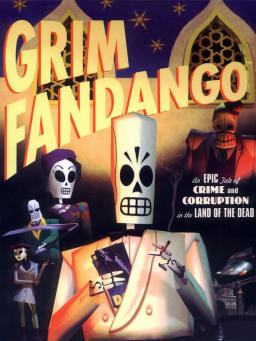


It is worth noting that more hardware OSes, even modern, will run it with some tweaks. There are often sound bugs and other minor problems but on both computers I have tried to install it on it was more then playable and even ran perfectly after some setting fiddling.
ReplyDeleteI'm not sure what you mean "more hardware OSes"?
ReplyDeleteAs I understand it, the game will not even install (never mind getting to play it) on Windows XP, Vista or Windows 7. And even if you use a replacement installer (like the one by BGBennyBoy) or hack it yourself (as seen here), and then use the replacement launcher (found here), you still have to use "Software Mode" otherwise get the problems shown here, and that's only it doesn't crash.
Actually, step 3 is a bit simpler than it used to be now, all you need to do is get gfupd101.exe and place it in the game's folder, no need for extraction (which was tricky on non-windows anyhow, and not perfect there either if you hadn't installed properly).
ReplyDeleteIt's also worth noting that there MIGHT be additional .LAB-files on dubbed versions of the game, and that those are needed aswell.
Thanks for your words of encouragement, Yury, but we cannot be associated with what you described, so I had to delete your comment. I hope you understand.
ReplyDeleteDude, you're awesome!
DeleteDo you think you'll ever actually complete the project?
Absolutely!
DeleteA bit of nitpicking from me again to this very usefull guide:
ReplyDeleteThe most recent builds got an updated theme that has the ResidualVM-logo instead of the Residual-logo, might want to update to them :P
Cheers
Somaen
Bah! I'll do that eventually ;)
ReplyDeleteHi guys. I am running OS X 10.5 and I am having trouble applying the patch. I have the patch file and game files saved in a folder in my hard drive. The game run perfectly except for the elevator puzzle. I am currently wading through Xcode but I am not a talented or a competent coder.
ReplyDeleteAny advice or suggestions ?
Chris
Sorry, Chris. You'll need to post your question on the ResidualVM forums: http://forums.residualvm.org/viewforum.php?f=1
ReplyDeletethanks for great post
ReplyDeleteit worked very well
Ahhhh! I still have my original copy, but I can't extract data003.lab from disk A! I have the french version... Think you can help?
ReplyDeleteSimilar problem here. I´ve got the Portuguese version and the only file that fails to copy is data003.lab ;-(
DeleteSame problem with the Spanish version
DeleteI had the same problem with credits.lab, data001.lab, and data003.lab on disc A of the german version. A few posts below this one, Steffen Klumpp posted a german tutorial video in which he describes that one can use IsoBuster to extract these apparently corrupt files, and the game will work anyhow. As it seems, there is some kind of copy protection embedded in each LAB file (which btw leads to these huge file sizes), so perhaps the file only appears as corrupt, while in fact it is not. There is a tool called "Labcopy" which "cleans" the LAB files from this copy protection, you may (have to?) use this one, too. Steffen Klumpp provides a link to an archive which contains all necessary tools, in the info section of his YouTube video.
DeleteI myself extracted the apparently corrupt files with IsoBuster, cleaned them with Labcopy, imported the game into Residual VM, and until now the game works perfectly fine! All props to Steffen Klumpp!
Thanks. Works perfectly. Too bad you can't save the game and continue playing later, or can you?
ReplyDeleteYes, you can do that, Andy.
ReplyDeleteHi Johnny,
ReplyDeleteThanks for the How-to.
Unfortunately my laptop is running Windows 7 in 64-bit and the cut-scenes in the game are just blank, any way of getting it to work?
I have been playing it on my girlfriends Macbook and works a treat on that.
Thanks in advance!
-Fil
This comment has been removed by the author.
Deleterealy thx realy realy thx .... i can play this game in windows 7 64x with 2 amd crossfire 6970 :D
ReplyDelete... life is beauty :D
Game works fine so thank you very much =)
ReplyDeleteOnly issue I have is the cut scenes being white, only showing subtitles. Any ways to rectify this?
Other than that, brilliant =)
Hi i've got the game running fine via residualvm OS Win7 but can't get it fullscreen at all can someone help please??
ReplyDeleteJust press ALT + ENTER.
ReplyDeleteJohnny, thank you very much, this is the only tutorial that has worked for me. Thanks to you I can play once again the awesometastic adventures of Manny :D
ReplyDeleteIt coul be easier if they just launch the Hd version for ps3 and PC
ReplyDeleteHow do you save your game on a macbook?! f1 doesnt work...
ReplyDeleteHave you tried pressing FN and F1 together?
DeleteSo happy to have found this.
ReplyDeleteThe computer I originally installed GF on finally passed on a couple of years ago and I'd been wondering if there was any possible way I'd be able to install and play again on my new computer running Windows 7.
It'll be so good to see Manny and the crew again.
Thanks!
Sorry, I would play this game, but even if I done every steps when I press "start" on residualVM close all windows!
ReplyDeleteCan you help me?
the error:
ReplyDeletewarnig: SearchSet::add: archive 'C:\Grim|' already present!
thanks
just want to say thanks for this, as although can install and play Grim on my win 7 64bit system it doesn't like my GeForce GTS 450 graphics card so could only play in window mode, but this lets me play fullscreen again :)
ReplyDeleteLink for new installer
http://quickandeasysoftware.net/software
Glad I fixed mine. Thanks for the instructions!
ReplyDeletewww.ruggedxpress.com
Seemed to work okay on Linux (64 bit with AMD Graphics), until the first cutscene ended. The mail arrived he said something in spanish and the game froze with the music stopped playing. I had to kill it in terminal.
ReplyDeleteThis comment has been removed by the author.
ReplyDeleteNevermind, turns out I just didn't know the controls. I thought it was a point and click adventure, haha.
ReplyDeleteI was going to say -- it works perfectly.
ReplyDeleteMany many thanks, finally got to play this game after that many years. Would have never been able to play otherwise (bit of a no-no).
ReplyDeleteOnly thing, the clips are not showing (guess they are called Cutscenes!?), all I get is a white screen with voice + subtitles, like someone else here.
Anyway to see the clips? Haven't found a solution yet on the Internet. Wouldn't say half the fun of the game, but big a part it is (using W8/64bit).
Michael, I've updated the post with some more information to help people. Can you tell me where what you have differs? Thanks.
ReplyDeleteJust read the comment Filip V (3 July 2012 01:26) made and I noticed I have the exact same issue. Haven't read a follow up comment or info that could help. Or am I not reading correctly?
ReplyDeleteBtw, once again... love the Blog, FINALLY playing the game again. Yesterday, already had an hour or two of fun gaming (and frustration: those %$%* puzzles)...
Hi Michael, can you compare the files listed in the post with the ones in your GrimFandango directory? Compare names and filesizes and let me know where there's a difference (if any).
DeleteHello Johnny,
ReplyDeleteyes they are exactly the same (already checked), size as well, give or take a few KB. Btw, I am using at the moment a trial version of W8. Beginning next week I will put my newly bought W8. Don't think it will make a difference though, everything else works just fine. You think the same trick works for ScummVM?
Anyway, I might not be online 'till sunday or monday, will let you know if there are changes. Or perhaps you might come up with an idea. Wonder if Filip's his version is shwoing the clips now.
Michael! If the filesizes are different by a few KB then there's something wrong with your files! They should be IDENTICAL, right down to the last byte.
DeletePlease double check they are different.
I just checked again, slightly different. That is odd, original game-cd's and hardly used. Just installed the W8, will check tomorrow (not that much time today). Would be a major bummer if the game is ruimed somehow.
DeleteClean W8 install didn't do anything (ofcours). Never download games, but did so yesterday, because I really, REALLY want to play and finish the game for once. When I opened the downloaded RAR file, the file sizes are exaclty the same as you the ones you wrote about, but once extracted they 'change' and the same thing happens once I start to play.
ReplyDeleteAnyway, I have little use for my original copy it seems. Even noticed now somewhat in 'Year 2', when I walk passed the working bees, the screen turns white also, same when the skipper pulls me out of the water and I walk off screen to the left, away from the ship. Bummer...
Hey Johnny!
ReplyDeleteThanks for the help!
I've made an tutorial-video for all the german Fandango-Players, I've mentioned your blog a few times during the video and in the description!
And here it is: http://www.youtube.com/watch?v=psKKZk-j6i8
Thanks again,
ShyGuy
Thanks mate, that's the only way I could get my copy running at last. You are my personal hero of the day :-)
DeleteAnd Mister Johnny Walker too, of course!
Cheers,
Kathrin
Thank you so much for this trick with IsoBuster and Labcopy! I already thought my game discs are broken, but with your help I could extract all necessary files and got Grim Fandango running in Residual VM! You rock! :-)
DeleteThanks!!! it's working on vista!
ReplyDeleteHow can I use the main menu and save the game etc? If I use F1 like normally, it just windows the game down and opens up some sort of a HP help- thing. Any other button for that?
ReplyDeleteThat's your HP Computer messing with things. Try disabling any HP software that's running It's still F1/F5 in the game.
DeleteHello, Johnny:
ReplyDeleteThanks for the great info above. As you are the guru, I need your help. I purchased Grim back when, and have installed and run it successfully on each successive system I have owned, the last being one with Win XP Pro. That computer died earlier this month, and I bought a new one which runs Win 7 Pro-64 bit. I was halfway into repeating the steps of my successful XP installation when I discovered this site. (My next step would have been to work imagecfg/processor.bat and then see what happens.) But – obviously - the great solution you outline above is the much better and simpler way to go. Also, from what I’ve read elsewhere over the past few days, my XP solution probably wouldn’t give me a stable running game anyway. So I’m going to do it the Grim Fandango Deluxe way. There are two questions I was hoping you would help me with:
*Just to make sure I don't screw it up, exactly which files should I download from ResidualVM.org? Since I’m running Win 7 64-bit, I assume it would be two files marked “Windows” and the game patch (these be the Windows Installer, the Windows zipfile, and the Grim Original Patch v1.1) - and ONLY these three files. Am I correct? (This may be obvious, but I’ve screwed up the obvious before.)
*And since I’ve already installed the basic game on my machine, should I uninstall it and remove any Grim Fandango files and folders before proceeding with the steps you outline in your basic post above? It might not make any difference, but I thought I'd ask.
Once again - great site, and thanks for your help.
First question: You need the Installer (not the Zip version, which is the same, but without an installer). And the Patch.
DeleteSecond question: It doesn't make any difference at all.
Good luck!
Thank you so much for your quick reply. I'll get started tomorrow. For us old-timey Grim fanatics, your site is a God-send.
ReplyDeleteHi Johnny:
ReplyDeleteOne other question: There are two "Windows Installer" downloads on the ResidualVM.org page, and I note that your link in Step 4 above directs one to the "unstable" Daily Builds section of the page. (The added "#daily" at the end of the URL does this.) So - should I download and run the "Windows Installer (build from repository, 1816K Win32 exe file, last update: August 15, 2013, 12:46 pm)" (i.e., the potentially "unstable") file? My guess would be that the Windows Installer at the top of the page in the "0.1.1 Release binaries" section is the one I ought to download and run.
Thanks again for your help.
All the latest progress is stored in the Daily Builds, so I usually recommend them ("unstable" is a bit of an exaggeration), but it won't make a huge difference if you go for the one at the top of the page.
DeleteThanks.
ReplyDeleteJohnny:
ReplyDeleteOUTSTANDING! Thanks again for your help. (The comment above about ALT+Enter to get to full-screen mode was also helpful.) Just started playing the game, and everything seems to be running smoothly. BTW: I downloaded the Windows Installer at the top of the ResidualVM page. All the best. Mike Sebek
Just finished the game and wanted to report that it ran PERFECTLY. Not a single glitch or hiccup, and it looked and sounded better on my new system than it ever did on any of my old ones. For info: I'm running Windows 7 Pro, 64-bit, with 8GB DDR3 RAM on a Dell 660 PC. Graphics card: AMD Radeon HD 6570 w/1GB DDR3 onboard memory. Audio: AMD HD Audio Device (Integrated High Definition 5.1).
ReplyDeleteJohnny: Thanks again for your help. Now I'm off to try to get several of the Myst games running on my new system, but I'm sure it won't go as easily as GF. All the best.
Hi , the game run fine but i cant use mi usb gamepad , i tried to select the option from the game menu but it still in use the keyboard , please help !
ReplyDeletePD: sorry for my english.
Good evening!
ReplyDeleteThank you for creating this blog, but I had problems with ResidualVM, so I used other way to run Grim Fandango on Windows 8 - I used replacement installer and launcher from Internet. As for me, games runs well. And in fact, as I discovered, old launcher is still working in Windows 8, but both game itself and old launcher need Windows 98 compatibility mode to run well. I have screenshoots, but I don't realize, how I can post them here.
Works excellent on Windows 7 32-bit Ultimate. Thank you.
ReplyDeleteThis may be stupid question but is there a way to run the game in higher resolution?
Although games aren't being saved, I've even used 2 versions of residual software. And F1 doesn't work
ReplyDeleteNot sure what you're doing wrong. Try pressing F5?
DeleteF5 does nothing. I've managed to open menu using F1 but only in software mode, but when trying to save game it says: error the game could not be saved. The weird thing is that there is no 3d acceleration option available to use AA, in game, only software, and the weirdest thing is that it displays that exact same message "error the game could not be saved" when trying to change renderer in game. I don't care about AA just to be able to save the progress
DeleteI'm not sure what I did but I can now save and load games. I think I've just changed options for render and set them both on "software", I haven't changed any save paths. Although 3d acceleration option is still not available in game, I can at least save and load games
ReplyDeleteI've no idea why you're having problems. I'm sure the ResidualVM guys would really appreciate it if you shared with them on their forums.
DeleteI would guess that the save-path is set somewhere were you don't have write-access. Try to change this in the launcher, by selecting the game, clicking edit game, then paths.
DeleteThanks so much, it's great to have the game working again! I am a Windows 8 user :-)
ReplyDeleteNice. Playing Grim in Windows 8.1 and all seems fine. Thanks for making it possible!
ReplyDeletesorry but i have problem with save game in win 8 pro 64 bit !finally did work game with two ways with that residual and not save game anyway ever time i need start again. how i can fix that? thanks
ReplyDeleteHi, I'm having problems running Grim in full screen. I tried using ALT+ENTER however it just expands the ResiduelVM window, the game screen stays the same size and the rest of the screen around it is completely black. Any suggestions? I tried changing the .ini file so that it reads "fullscreen=true" and also changed the settings within Residuel to play full screen but nothing seems to work. ANy help would be much appreciated!
ReplyDeleteI have the same problem in 32 bit Windows 7. The same thing occurs in ResidualVM and with the third party installer/loader. Tried compatability modes but nothing works. Please help!!
DeleteTHAAAAANKS
ReplyDeleteThank you, you are awesome! That worked great on Windows 8.
ReplyDeleteThank you,it worked on Windows 7!
ReplyDeleteI was even able to turn on antialiasing))
This is awesome!
Having trouble with mac 10.9.4 - When I click on residual it says PCpower not supported. Not very experienced with this type of program. Please advise - I was so excited to play.
ReplyDeleteThanks so much!
Hi Danica, sorry you're having trouble on your Mac. Try using this version of ResidualVM:
Deletehttp://www.residualvm.org/downloads/residualvm-macosx-powerpc.dmg
Good luck!
And if that doesn't work. Try the other Mac version:
Deletehttp://www.residualvm.org/downloads/residualvm-macosx-intel.dmg
Hey there Jhonny. I can run and save the game perfectly, but when i quit and try to load the saved game it crashes. It shows a command prompt real quick ( i can't even read what it says) behind the loading game screen for just a second and then all closes automatically. I created a folder where i installed the game to path the ResidualVM and the file is there but it seems like the application can't read it well. Can you help me in this one?
ReplyDeleteHi Pablo, your best bet is to report the issue to the ResidualVM developers:
Deletehttp://forums.residualvm.org/viewforum.php?f=1&sid=6d4acd16a1b01f964d6356d8917686a3
Good luck!